Click Here to Go Directly to the Store!!
But if you are having or have had problems using the store read:
How to Use the NYCSHS Collinwood Shop
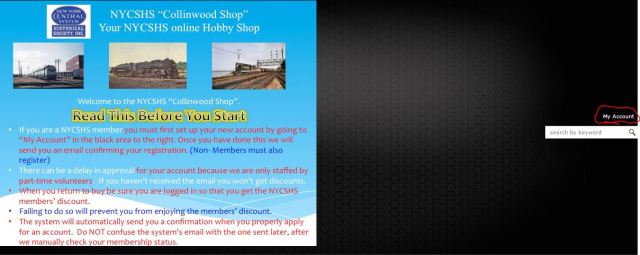
This is a view of the front page of the NYCSHS store called the Collinwood Shop.
If you are a new user, please click on the “My Account” button and set up your account. Once it is set up, you will eventually be notified that your account has been approved.
DO NOT ORDER ANYTHING UNTIL YOU RECEIVE THE EMAIL FROM US TELLING YOU THAT YOU HAVE BEEN APPROVED. Do not confuse your “Approval” message with the automated message sent out by the store immediately after your registration. You are waiting for one of us to manually check your membership status and code the result into your account. While most “Approval” messages go out within a few hours, it could take a longer if both of our storekeepers are attending railfan events. Please be patient.
Once you have been approved you may come to the store and log in using the “My Account” button.
Once you click on the “My Account” button you will be taken to this following page:
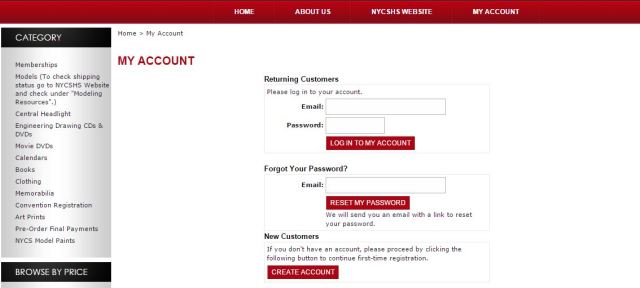
On this page you must enter your email address and the password that you set up when you opened your account with us.
If you have forgotten your password, enter your email address under the “Forgot Your Password?” notice and click on the red “Reset My Password” button. You will receive an email with instructions for resetting your password.
After you enter the correct email address and password you will be taken back to the front page of the store. From there you may select the “Category” from which you wish to order from the screen shown below.

From there just click on the category and you will find a selection of classes of items from which to make a selection:
An example of one of those classes is shown below:
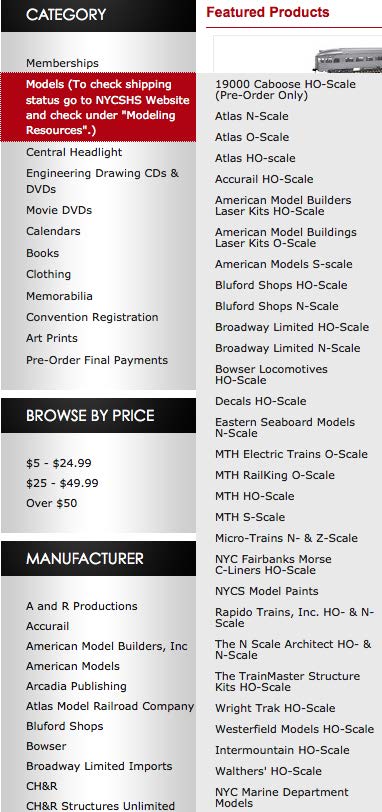
From here you select the category of items and that takes you to the actual items for sale.

To order just click on the item and follow the instructions to add more selections or checkout.
If you cannot figure out how to use the store you may contact us at mkvescelus@nycshs.org and we will contact you to help. (Be sure to include your name and phone number, and tell us your problem.
